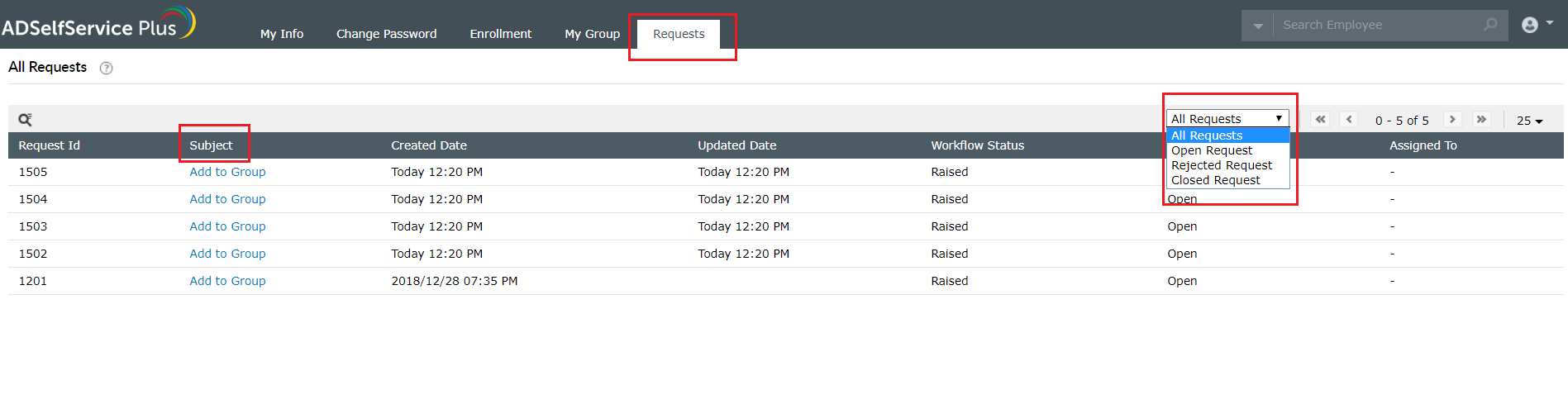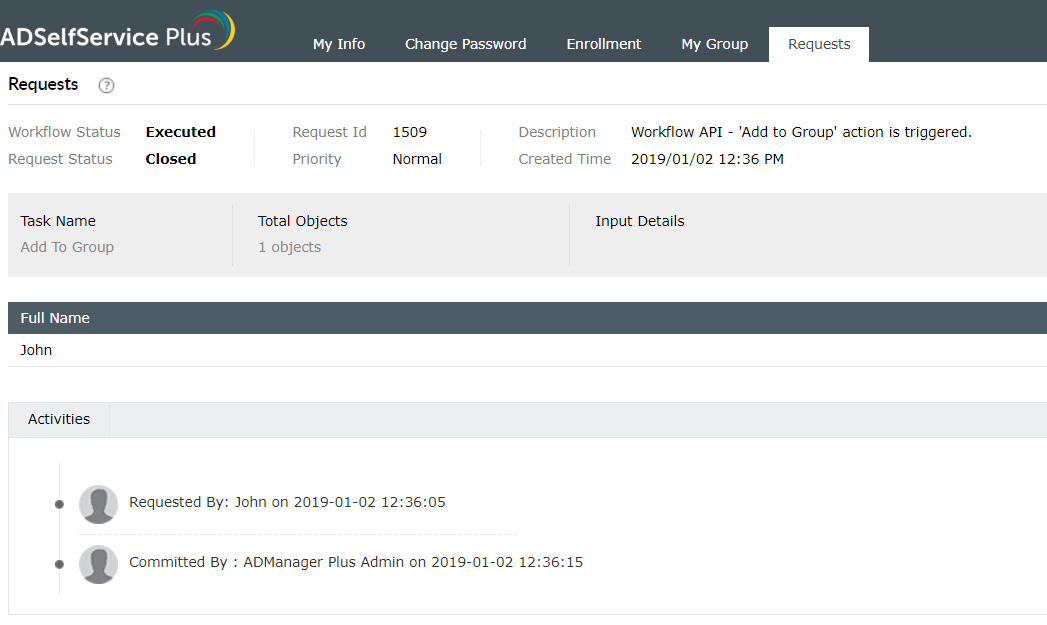How do I raise a password self-service request?
If your admin has enabled the Self-Service Approval feature, your self password reset, self account unlock, self-directory update and mail group subscription activities are routed to the IT helpdesk as requests for approval.
Your requested changes are updated in the AD only after your IT team approves it.
- In ADSelfService Plus’ user portal, navigate to the Requests tab. You will see a list of requests that you have created. Select the request type that you want to view from the drop-down. You can choose from the following,
- Open Requests – Displays the requests waiting approval from the IT team.
- Rejected Requests – Displays the rejected list of requests.
- Closed Requests – Displays the executed and the rejected requests.
- All Requests – Displays all the above three requests.
Click the Subject of a request to view details such as created time, priority, requester, input details, etc.
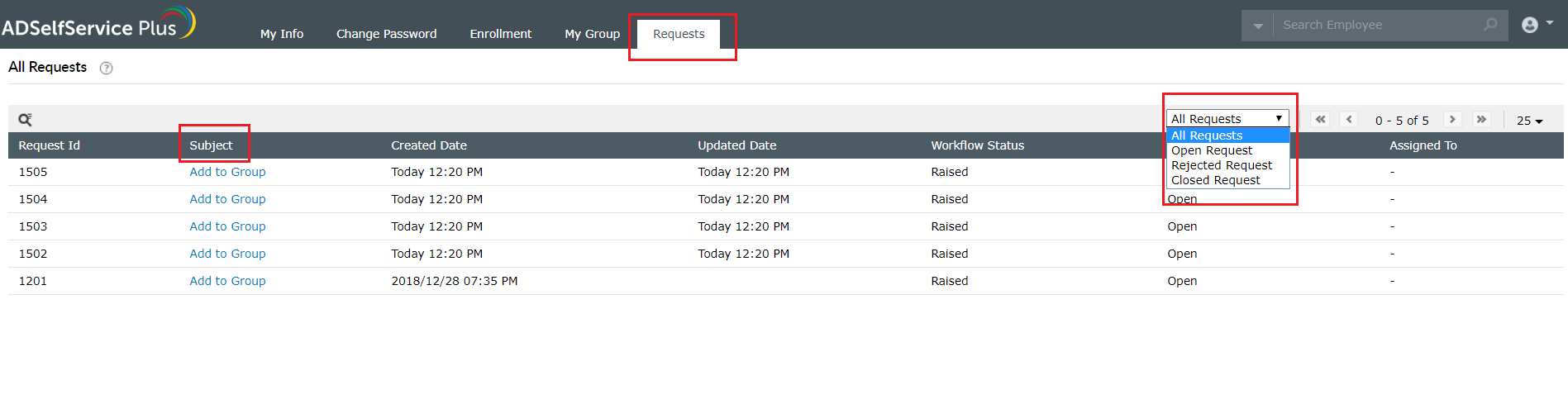
Viewing 'Request' Details :
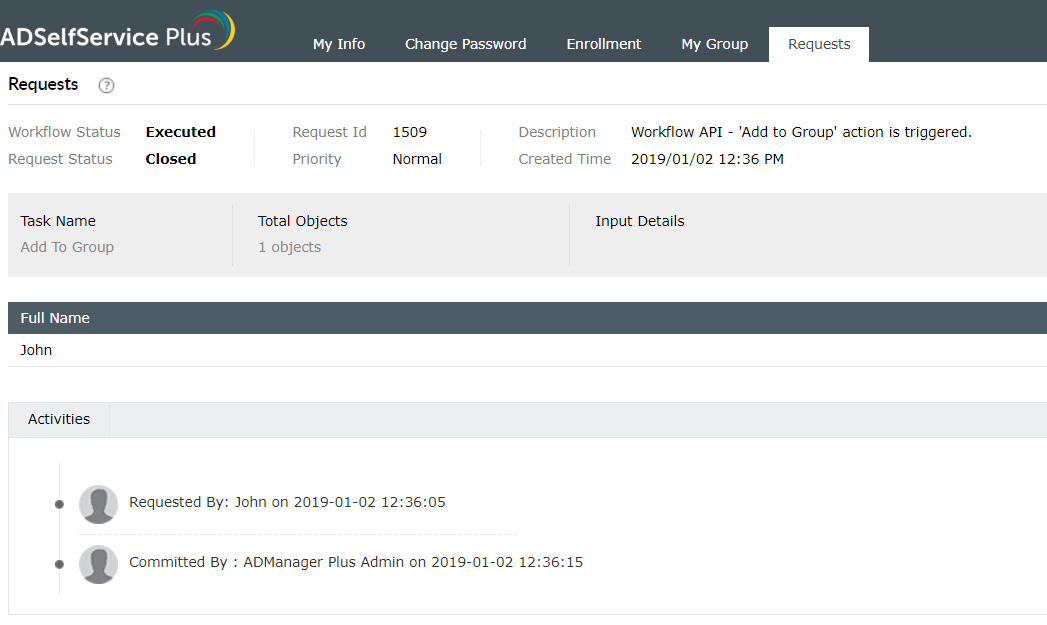
Your requests are closed only when the IT team either approves or rejects it.