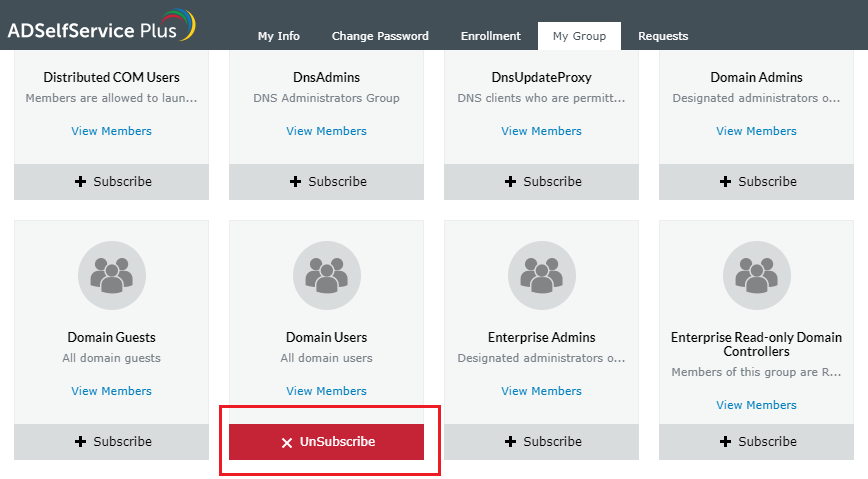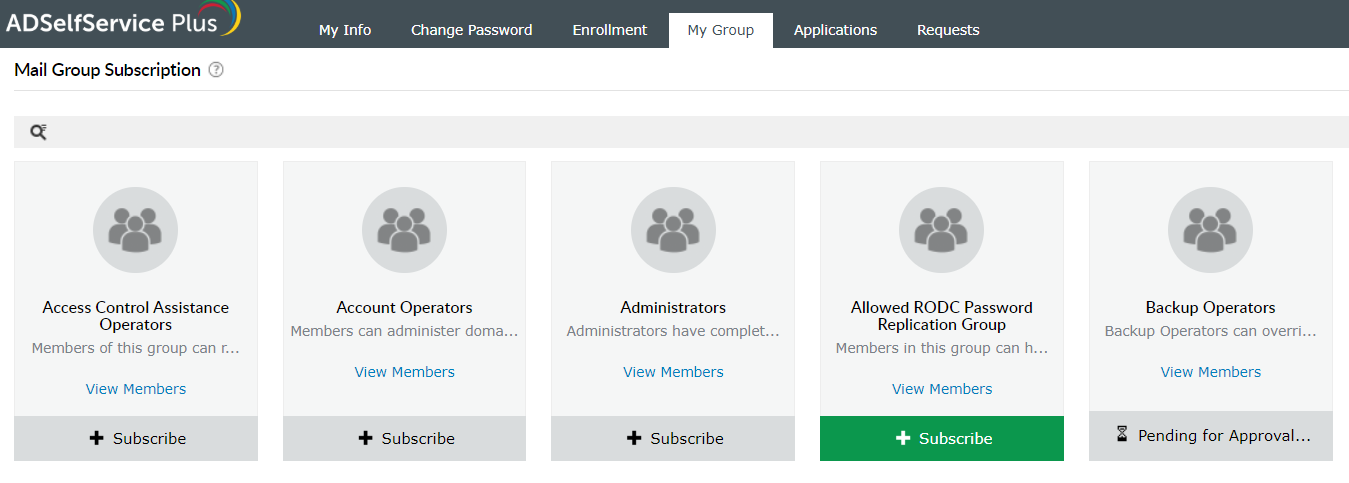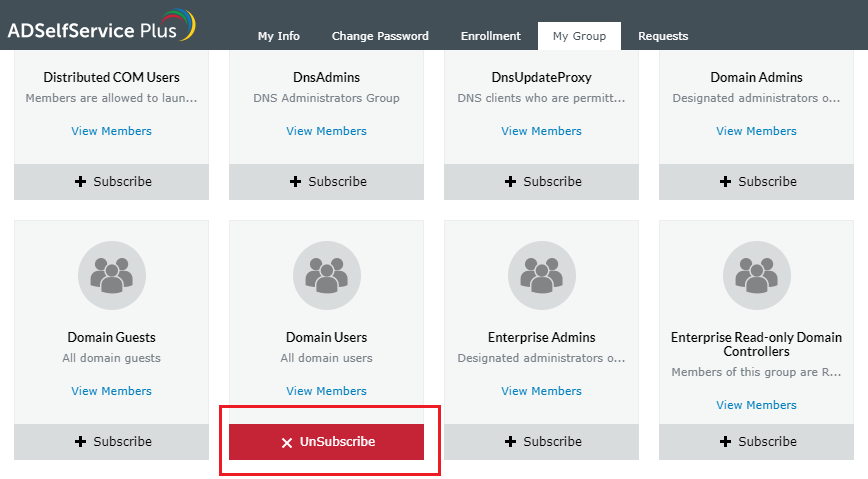How do I subscribe or unsubscribe to a group?
ADSelfService Plus helps you take control of your mailbox with self-service AD group subscription capability that allows you to opt in or opt out of the listed distribution groups.
How do I subscribe?
- In the ADSelfService Plus’ user portal, go to My Group. Click Subscribe of the mail group from which you want to receive mails.
Note: If your admin has enabled self-service approval workflow, your request for subscription is raised to your IT team for approval.
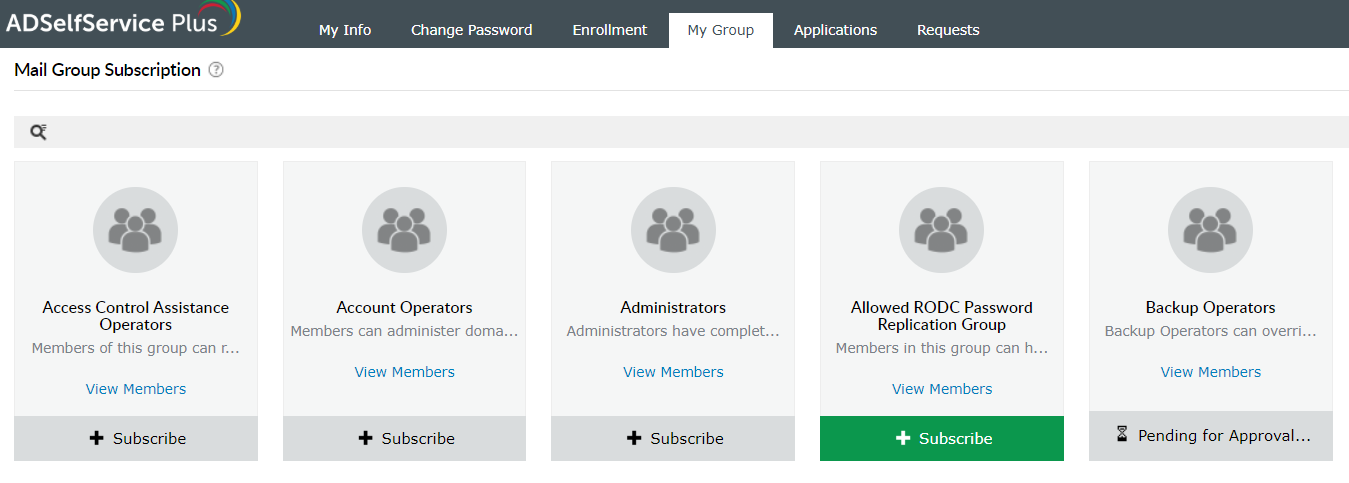
How do I unsubscribe?
- In the ADSelfService Plus’ user portal, go to My Group. Click UnSubscribe if you want to stop receiving mails from the selected mail group.